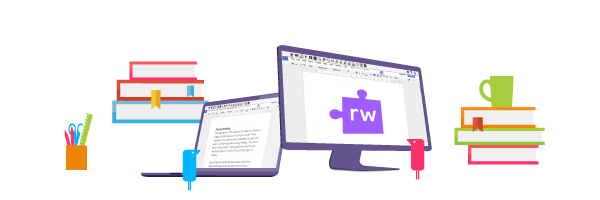Make your PDFs accessible and collaborative
Portable Document Format (PDF) files continue to be one of the most popular file formats found both on and off the web. But depending on the application used to view PDF files, many PDF viewers fall short in areas such as editability, accessibility, & collaboration.
Watch our latest recorded webinar with Kathleen Colburn, Product Manager at Texthelp, for an overview of the features available with Read&Write for Google Chrome’s PDF Reader. Plus, Becky Shorey, Manager of Strategic Projects at Jeffco Public Schools, shared how her and her colleagues use Read&Write's PDF Reader to help students of all abilities express their learning.
Key takeaways:
- Learn about best practices to promote collaboration with your students, including Google Classroom integration and input of STEM equations with EquatIO
- Get a sneak peak of the PDF Reader’s newest features: drawing and shape annotation tools!