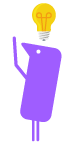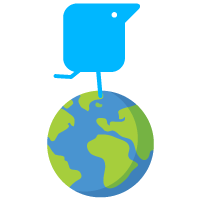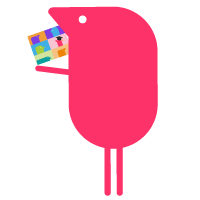For every student, in every class
|
How to get Read&Write
In school
Read&Write is available for you to use in school. Simply follow the guidance from your school or IT department to get logged on.
At home
Read&Write can also be installed on your device at home. Get started by installing Read&Write on your device by following our step by step guides below.
Read&Write is available for you to use in school. Simply follow the guidance from your school or IT department to get logged on.
At home
Read&Write can also be installed on your device at home. Get started by installing Read&Write on your device by following our step by step guides below.
Having trouble getting set up? Our team can help.
Visit the student roomSpend a lesson or two in our virtual student room. With lots of short videos to help you quickly & easily get to grips with Read&Write Are you a teacher?We have lots of ways that you can spread the word about Read&Write at your school! Check out these additional resources to help students, parents and your fellow teachers get to grips with the ways that Read&Write can improve reading and writing for all types of learners. |
Language learning support
Are you learning in a new language or even learning a modern foreign language such as French or Spanish? Read&Write can help.
For students whose first language is not English, Read&Write can be a great help in class and at home. To give students different ways to understand and engage with content that is being taught in English. Helping to build a better understanding of the language through which they are being taught.
For students studying Spanish and French, the Read&Write for Google Chrome toolbar is fully localised in both languages. This means students can use the toolbar’s features, in the language they have chosen to study. By doing so, it can help to build and develop vocabulary and written/oral fluency in these languages.
Useful Resources
Once Read&Write is installed, check out these helpful resources to get to know the toolbar and the different ways it can help students.
|
Use in exams Read&Write can be used as a computer reader in exams, allowing those with appropriate access arrangements to sit their exams independently without the need for a human reader. As computer readers are a JCQ approved acceptable arrangement, students can use Read&Write in exam mode to hear exam content read aloud, ensuring only approved features are used. Making it ideal for the GCSE English Language paper where a human reader is not permitted. Read&Write in exams is also ideal for boosting students’ confidence and reduces the time and cost for schools when prepping for exams. It can easily be installed on any device your school plans to use for exams. Ask your school for more information about using Read&Write as a computer reader in exams. Ask your school for more information about using Read&Write as a computer reader in exams. |
 Here to help Our team are on hand to help you every step of the way with getting to grips with Read&Write. We can schedule online webinars, phone calls or even an onsite visit to help you every step of the way, simply get in touch. |