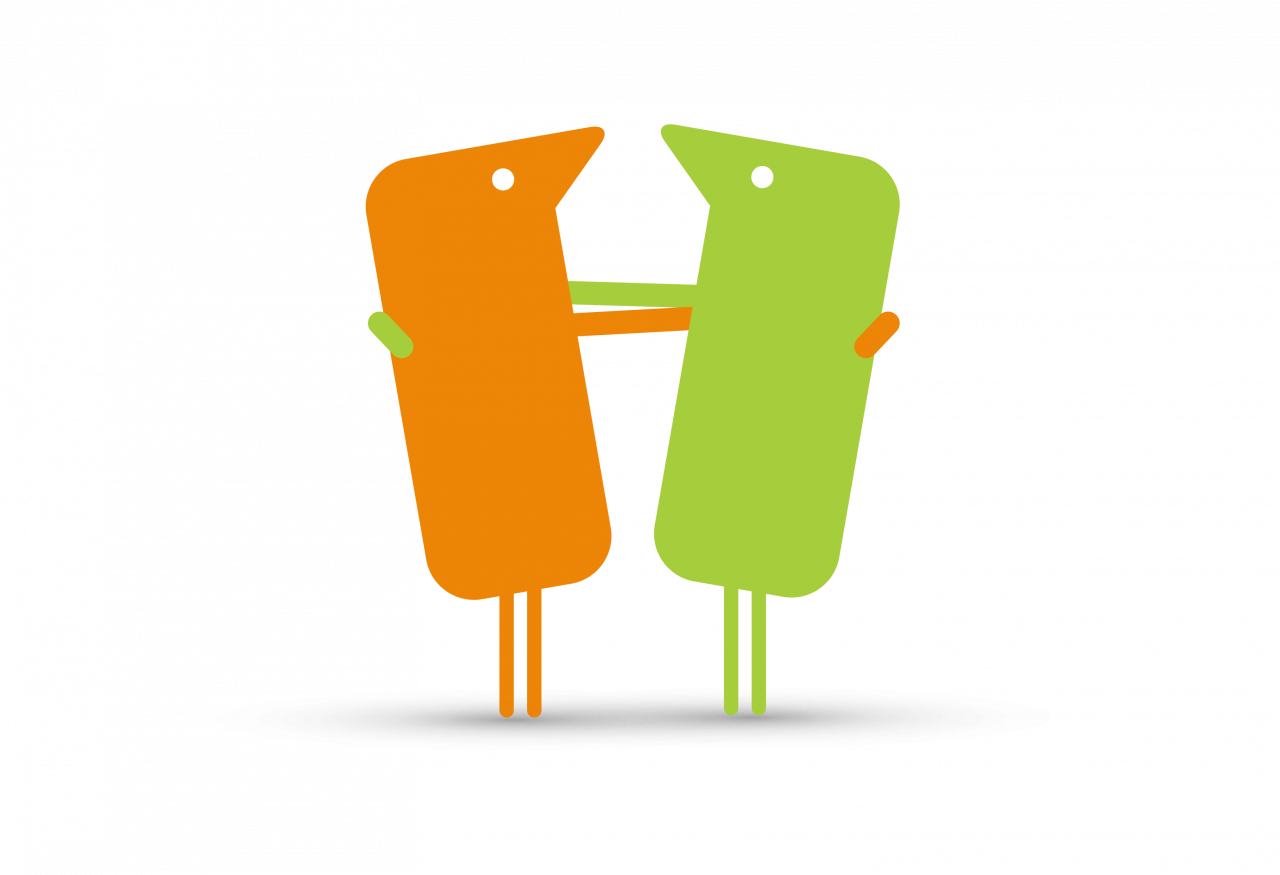10 Ways to Increase Technology Usage on Campus
Too often when it comes to edtech, we spend the majority of our time finding the right technology, getting funding approved, installing the software etc., but much less time promoting technology - and that’s an important part of implementation. Students and staff need to be made aware that the software is available to them, and the benefits it can bring.
Getting the word out is especially difficult in a college or university setting, where students are more independent and scattered across different campuses. In addition, much of the technology available for students is not a requirement, but an optional support for those who know where and how to access it.
So to help you, we’ve gathered a few tips from our customers who have had success getting students to use newly adopted software. So grab a coffee, have a read and hopefully you’ll feel inspired to get the most out of the Texthelp tools purchased for your institution.


1) Catch students as early as possible
During freshers week, distribute literature for technology that is freely available for students to use. For example, you could add postcards or flyers about Read&Write or EquatIO software to induction packs. Or, how about putting up eye-catching posters in key areas like computer suites or libraries to raise awareness of the tools available?


2) Get other departments involved
If software has been purchased to benefit all students campus-wide, advertise it and offer training to staff across all departments. Why not enlist the help of your marketing department or student services to spread the word across campus?
3) Integrate software into induction classes
Introduce software during common introductory courses designed to assist students in the transition to further and higher education. A few short slides describing the benefits of Read&Write or EquatIO will capture students at this early stage, making them eager to learn how these tools could really help them in their studies. We guarantee they will be blown away by Read&Write’s Highlighters feature, which not only collects and collates research from the internet and documents, it automatically creates a bibliography upon collection!
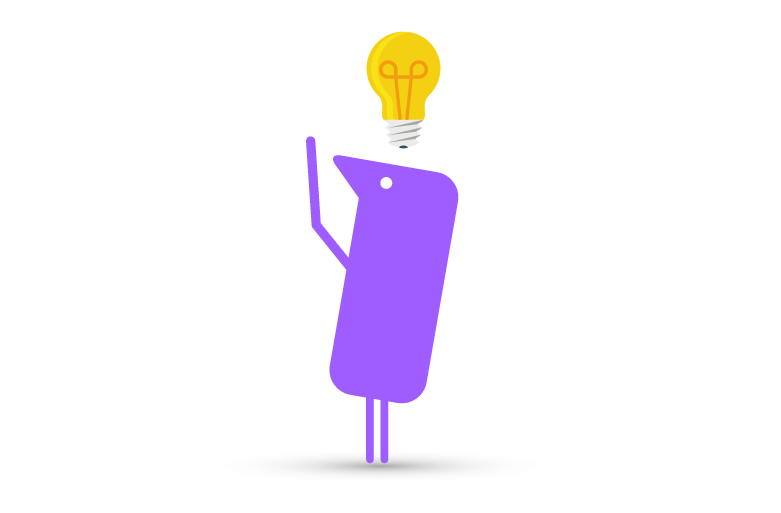
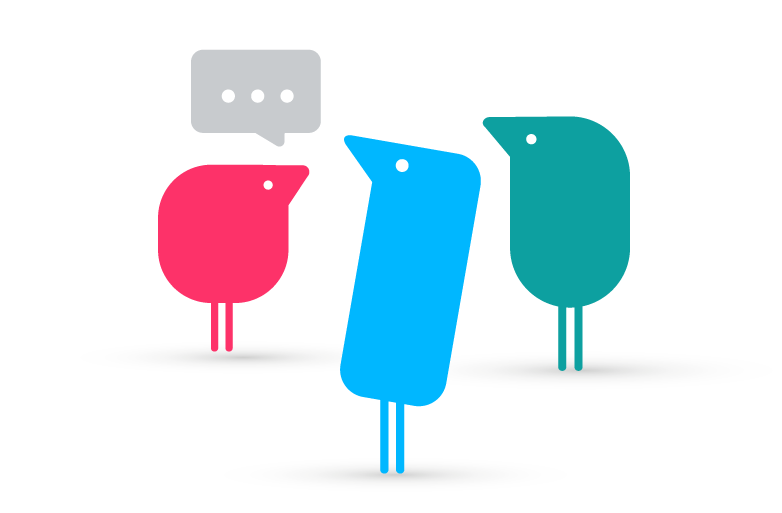
4) Offer coffee and training social events
Advertise and offer free coffee or other social events where students and staff can learn about the technology that is available. Keep the training short, focused, and concise.
5) Communicate with staff and students
Try sending emails or newsletters to inform students and staff of new technology available with useful links to more information, for example links to videos on our YouTube channel. Or, you could try distributing flyers, putting up posters, or even posting on your social media accounts.
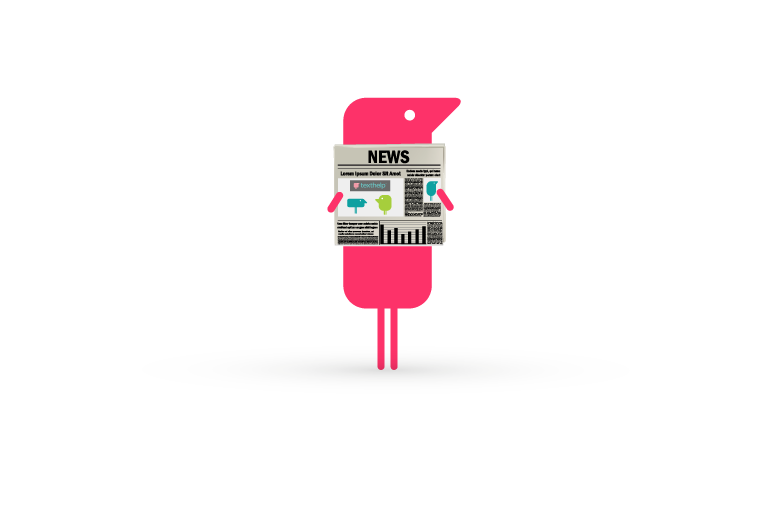
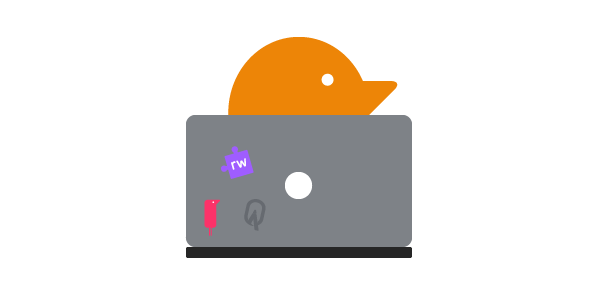
6) Install software on all computers across campus
With the help of your IT department, ensure the software is installed and working on all computers across campus. Let students know that the software is installed on all computers when in a public location. For example, placing posters in the library or computer labs might entice students to use the software. You could even spread the word by adding a Read&Write or EquatIO screensaver on campus computers or television screens.
7) Ensure Read&Write is discoverable
When Read&Write is installed across campus computers, the software will launch on device startup by default. This useful setting means the Read&Write discoverability tab will sit at the top of each computer screen, visible and ready for students to use the toolbar. We recommend that setting is not changed when deployed, as it’s a great way of reminding students that Read&Write is available.
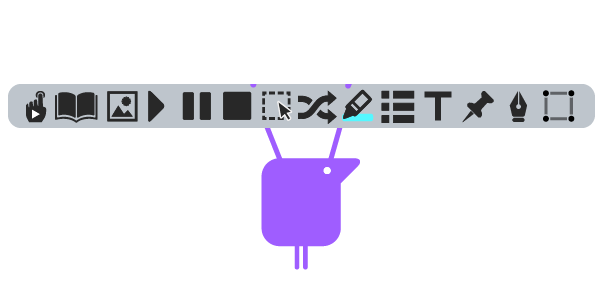
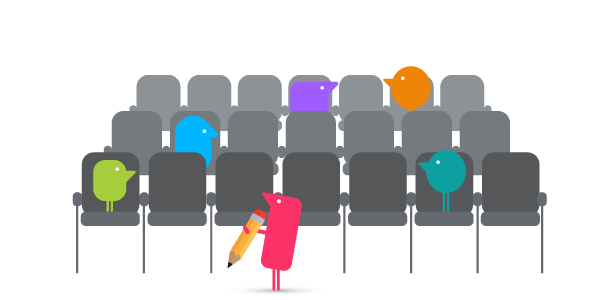
8) Share success stories
Success breeds success. Share videos, images, or stories of students or teaching staff in your institution who are successfully using the technology. You could even enlist their help by asking them to become ambassadors to promote use or train others.