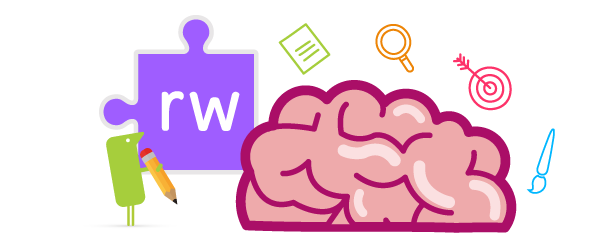supporting diversity & inclusion: four tech tips for work
four tech tips for work
Technology has seeped into nearly every aspect of our daily lives. Its use is embedded in how we work, how we’re entertained, how we connect, seek out knowledge, and it’s brought us closer together, advancing society in ways that could only have been dreamed of decades ago. But the benefits of technology, of course, have for a long time now moved far beyond enriching our personal lives or affording us novel conveniences.
These days, technology plays an even greater role in our lives. Its existence makes our jobs easier, helping us to do our work productively and with less hurdles. But for those in the workplace with hidden disabilities, technology can become another obstacle. That’s why it’s important that successful companies support their staff with technology that allows them to reach their full potential - tech that’s designed to help neurodiverse staff complete the daily tasks that are often taken for granted.
We've pulled together our top tech tips that are transforming workplaces and practices across the globe - check them out:

How to avoid sensory overload
Many people who experience high sensitivity, like those on the autism spectrum, can have difficulty processing everyday information and can experience sensory overload when presented with too much stimulation. Noise-cancelling headphones in the workplace can help to avoid distracting or confusing noises that might otherwise overload a colleague with this kind of sensitivity.
How to easily process information
Some people find it difficult to process information, and in a workplace where things move at a rapid speed, it is important that these employees are given the assistance they need to process new information presented to them. Assistive tech such as reader pens, text-to-speech / speech recognition, and even digital screen filters can help those with dyslexia and dyspraxia to process information at a pace that suits them and in a way that allows for clearer understanding.
Working within comfort-zones
Those who struggle to complete tasks or communicate in conventional ways can often find relief with technology like predictive text, audiomakers, and even virtual meeting software. A colleague with Asperger’s, for example, might find it easier to process and share information without the added discomfort of a busy workplace environment, preferring the time and space to accurately type up an email or report, and then share it remotely, avoiding face-to-face feedback which may be a challenge.
Improving productivity and time-management
The ability to organize effectively is something that many of us take for granted, but for those with neurodiverse traits, it can be a challenge. Many individuals struggle to prioritise, becoming overwhelmed looking at a long task list. Introducing helpful technology into the workplace can assist employees in juggling their workload, reduce stress and increase productivity. Digital notice boards, highlighter tools, and mind-mapping software, for example, provide a clear and more visual task list, which is helpful for people with Dyslexia.

get some advice
Would you like to talk to us to learn how best to support the diverse needs of your staff? Having worked with many organisations - large and small - to become more inclusive with our technology, we have years of hands-on experience and expertise that we're more than happy to share.
Drop your details into our short contact form and we'll get in touch to arrange a call.
Let us help